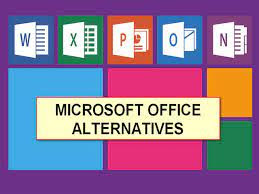Over the years Microsoft
office has been one of the best, popular
productivity suite for documents, spreadsheets, presentations, and more.
Microsoft office comes with some
powerful apps to help you carry out your office activities; these powerful apps
include Microsoft Word, Microsoft Excel, Microsoft Publisher, Microsoft
PowerPoint and many more.
With these applications
installed on your pc or android device, you can perform your work effectively.
However because it is the best that doesn’t mean it is the only software that
can perform all this function, there are many more application that can
possesses all these qualities that Microsoft Office has.
These applications are like
Microsoft Office, they perform almost all the things that Microsoft office can
do, in other words they can be refer as alternatives to Microsoft office. After using some of this software you would
not like to use Ms Office again (just joking)
That is why I crafted this
post to show you some of the best Microsoft alternative we have this include
both the ones that are free and paid.
Best Microsoft office alternative
And below are my best pick of Best Free Alternative to Microsoft Office,
like I said my best pick an it might not be yours but am sure you will find one
that will suite you.
Wps Office
Libre Office
Apache Open Office Writer
Google Docs (online)
SoftMaker Free Office
- WPS Office

Wps office is another best Microsoft office alternative that was developed and released by Kingsoft a Chinese in the year 2016. Wps office is not just available for windows; it is also available for Android, IOS and Linux operating system. The Wps Office has a very good feature which is it gives its user the ability to customize the software to the language you desire; these languages include English, French, Spanish, Portuguese, Polish, Russian and German. It offers a free and a premium tier. The WPS offer PDF to Word converter which is fast and easy to use, it supports bulk exportation and can also split-merge PDF Files if needed. The WPS Office has a unique and familiar look and feel of MS Office
2. Libre Office
Libre office is another best Microsoft office alternative that you can try; libre office is the offspring of The Document Foundation and split from Open office. It is has a feature which allows you to export your word document into PDF format amongst others. Just like the WPS Office, it supports several languages to enable all users to use their software with ease this language are up to 110 which makes it a very good alternative to microsoft word. This software is available for windows operating system, Mac Os and there’s also a LibreOce viewer for Android
You can download it HERE
3. Apache OpenOffice

Apache Open office is a good example of ms office alternative which comes in package, and in this package are like that of ms office this packages that are included are; Apache OpenOffice suite are: Writer (word processor like MS Word), Calc (spreadsheets like that of MS Excel), Impress (presentations similar to ms PowerPoint), Draw (diagrams and illustrations) and Base (database manipulation) and Math (mathematical equations). This software is available for Windows, Mac Os and Linux operating system.
You can download it HERE
4. Google Docs

Google Docs is an ms office alternative which allows you to create and share documents, spreadsheet, presentation and drawing. Google Docs support format like Word, ODT, PDF, plain text and rtf format. For Google Docs to work you have to be connected to the internet but you can enable Google Docs offline access and keep editing your documents even when you are disconnected from Internet. All it takes is a free Google account. Google Docs can be added as an extension on your web browser, especially Google Chrome.
5. SoftMaker Free Office

SoftMaker Free Office is another beat ms office alternative, this program was created to do most things Microsoft Office does which are; PlanMaker (spreadsheets alternative to Ms Excel), Presentations (presentations Ms PowerPoint alternative), and Tentmakers (word processing Similar to Ms Word). Tables, charts, shapes and graphics are available along with standard text formatting options. This software is available for Windows, Mac Os and Linux Operating system
Click HERE to Download
Conclusion
If you are looking for an online or Offline
Microsoft Office alternative, Then you have to browse through this list and
carefully select the right one that you prefer to use. I prefer the Offline
one’s but that doesn’t mean you should neglect the online ones.