Pictures have been one of the best way to pass a certain piece of information, and with a better way of giving the person viewing it a suitable way to understand what you are talking about. For a picture to be more effective, it has to be neat and nicely arranged, this can only be done using the appropriate editing apps. Before moving ahead i will love to explain a little bit more on what a photo editing app is
Table of Content
- Adobe Photoshop for professionals
- Canva
- Movavi Photo Editor best photo editor for beginners
- GIMP best free photo edito like photoshop
- Paint.net
What is a photo editing app
A photo editing app or a photo editing software is a software that is specially design to help users edit there pictures easily and faster with little or no cost especially if you are a beginner. Their are other things you can do with these softwares.
Most photo editing apps are free which have great features to help you do some basic editing, and also their are paid photo editing apps with much better and more advance features to help you do your work more quicker in short time frame.
Importance of Photo Editing app
Am sure if you search for the importance of a photo editing app on google you will see a ton of useful information concerning this question. But for formality sake i will list them out so that you can see and remember some of the importance
- A photo editing app helps save a lot of time especially when you are given a job to do at a stepulated time, with your editing app you will find it easy and it will definately make your work faster.
- with a good photo editor your work will look neat and clean like it was done by a professional even do you are not.
- Photo editing app gives you the chance to get it right. Meaning with you having a good photo editing app on your computer you will have the opportunity to make the picture much more beautiful and eye appealing than it would have looked like without editing.
With these and many more are some of the importance of a photo editor and these importance can not be overlooked. I know that their other benefits but for the sake of time i will like to keep it short.
If you feel like their is a major importance that i left please share with us in the comment section below. haven't said that,let's jump right into the list of the best photo editing apps for your windows pc
Also Read: Best video editing software for windows
Best photo editing app for windows
With technology developing every day so is the coming of new software. photoshop used to be the biggest player in the game but now there are so many software contending with it. Below are the very best list of some of the best photo editing app that's for your windows computer/PC to help you edit your photo very fast
Adobe Photoshop
Pros:
- More Advanced features for photo editing and more
- It has available and useful plug-ins, texture, overlays
- Support vast format of files like PNG, JPG, GIF. It also support RAW files
Cons:
- It can be difficult to learn
- It cost is a little bit High
Price
- 7 days free Trial
- Pro plan start at $20.99
Adobe Photoshop is one of the software in the ADOBE series, this software is the best when it comes to photo editing. It is mainly used by Professional Photographers for pictur re-touching, designing images and also for color correction. Adobe Photoshop is not just use for editing photos , it can also be used for creating of logos and banner. Photoshop gives it users the ability to express thereself which makes it one of the best image editor for creators and web designers.
Adobe Photoshop can be downloaded and installed on your windows computer just like any other software we have out there. Lastly Adobe Photoshop has different plan depending on what you want, if you want more professional feature, you have to purchase the Creative Cloud Photography plan which will cost you around $20 per month
Canva
Pros:
- multiple templates and fonts
- You can store your designs and editing photos in the cloud
- free design platform that deos not require skills and experience
Cons:
- You cannot edit or export your designs without your Canva account
- It deos not allow you to create customs graphics from scratch
Price
- Freemium
- Pro version starting from $12.59
- Enterprice plan of $30 per user/month
Next on my list is CANVA, Canva is best tool which is suitable for creating business template and designs. Canva enables you to create your own stunning photo template with the use of their simple user interface which support the Drag and Drop Format for creating collages and other stuffs related to designing and editing.
As a Professional photographer i would not advice you to use this tool for your Photo editing, instead go for the Adobe Photoshop which is much more better and has more features. Note that this is an online tool, so it requires a steady and fast internet connection for it to work smoothly and effeciently but it can be downloaded into your pc, mac, and andriod devices for free. Canva has a free model and also a pro version as listed above.
Movavi Photo Editor
Pros:
- Supports popular graphics format
- Comes with different filters
- Low system requirement
Cons:
- Limitations in free version
- Not fully uptimized for mobile version
Price
- has a free version
- Pro version cost $44.95
If you are a beginner when it comes to photo editing i would recommend Movavi Photo Editor ok. MOVAVI PHOTO EDITOR is one of the best photo editor for those who are just trying out things, this photo editor has a lot of graphics editor even do it is designed for people who don't want to go deep into advanced photo editing.
Movavi comes with come features like ability to increase and reduce brightness in an image, image rotating image resizing and some other simple task with most other photo editor do. You can download this photo editor for your windows computer but unfunately it is not available at the moment for android phones.
GIMP
Pros:
- Free and Open source
- Comes with a lot of features and tool
- Easy to use with a user friendly interface
Cons:
- has no support for CMYK
- New versions can be a little bit slow
price
- Free
When you are looking for one of the best free open source photo editor that is quite similar to Photoshop, then you are looking GIMP Photo Editor. GIMP stands for GNU Image Manipulation Program. GIMP is one of the powerful and free photo editor that comes with a user friendly interface which is good for beginners. Plugins can be integrated into this free photo editor along side with some programming languages like Python and others.
GIMP free photo editor is super good for designers, photographers and illustrators who are just venturing into the business. This software supports different files format incuding .psd file format. For beginners who don't know much about the software, there are a lot of videos out there to help you understand and master the GIMP photo editing software for windows perfectly.
Paint.net
Pros:
- Free and Easy to use
- Availability of many plug-ins
- Edited images can be saved in different file format (JPG, PNG, GIF)
Cons:
- Limited Brush work
- No features like Burn and Dodge
Price
- Free version
- Paint.net is available at Windows store at a rugular price of $8.99 and a starting price at $6.99
Paint.net is one of the best photo editor that looks similar to GIMP and microsoft paint, this photo editing a simple but yet very powerful tool that allows you create a edit beautiful images. it comes with features that can be found in photo editors like photoshop.
The paint.net photo editor comes along with a lot of user-created plugins with more filters, paint.net gives you the ability to increase or adjust image brightness, hue, sharpen and red eye effect. one awesome part of this editor is the ability to save your image files in differnt format like .jpg, .png and others.
Paint.net can be easily downloaded and installed on your computer. And for beginners out there, there are a lot of how-to's tutuotials on how to master paint.net photo editor so you can check that out to increase your knownloedge on the software.
In Summary
i don't know what photographer and people who use pictures in different occassions either for advertisement or something else, would do without a photo editor?. in this blog post we covered the the importance of photo editor and also i gave you a list of some of the best photo editor for windows that we have like Adobe photoshop, GIMP, Paint.net just but to mention few. now is your turn to choose the one that is most suitable for you.




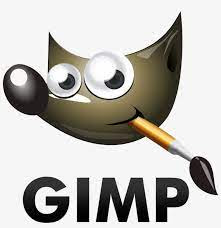

This comment has been removed by a blog administrator.
ReplyDeleteexcellent post and helpful thank for your sharing
ReplyDeletehttps://clippingservicestudio.com/